Assemble the Front Panel
For this section you will need:
Electronic Components
Mechanical Components
- 2 M3 16mm screw
- 2 M3 nut
Printed Parts
Step 1: Secure the LCD screen and adapter
- Take the LCD adapter and LCD screen.
- Attach the LCD screen to the LCD adapter.



Step 2: Attach to the Front Panel
- Secure the screen with two M3 16mm screws and M3 nuts in the top two holes of the front panel.



Step 3: Prepare the Keypad
- Take the membrane 4x4 keypad and peel off the backing, ensuring that all the paper is removed.




Step 4: Fix the Keypad on the Front Panel
- Pass the cables through the hole on the front panel and securely attach the membrane 4x4 keypad in place.



Step 5: Install the LCD Screen Jumpers
- Take 4 20 cm female-female jumpers.
- Insert the jumpers into the 4 connectors on the back of the LCD screen.

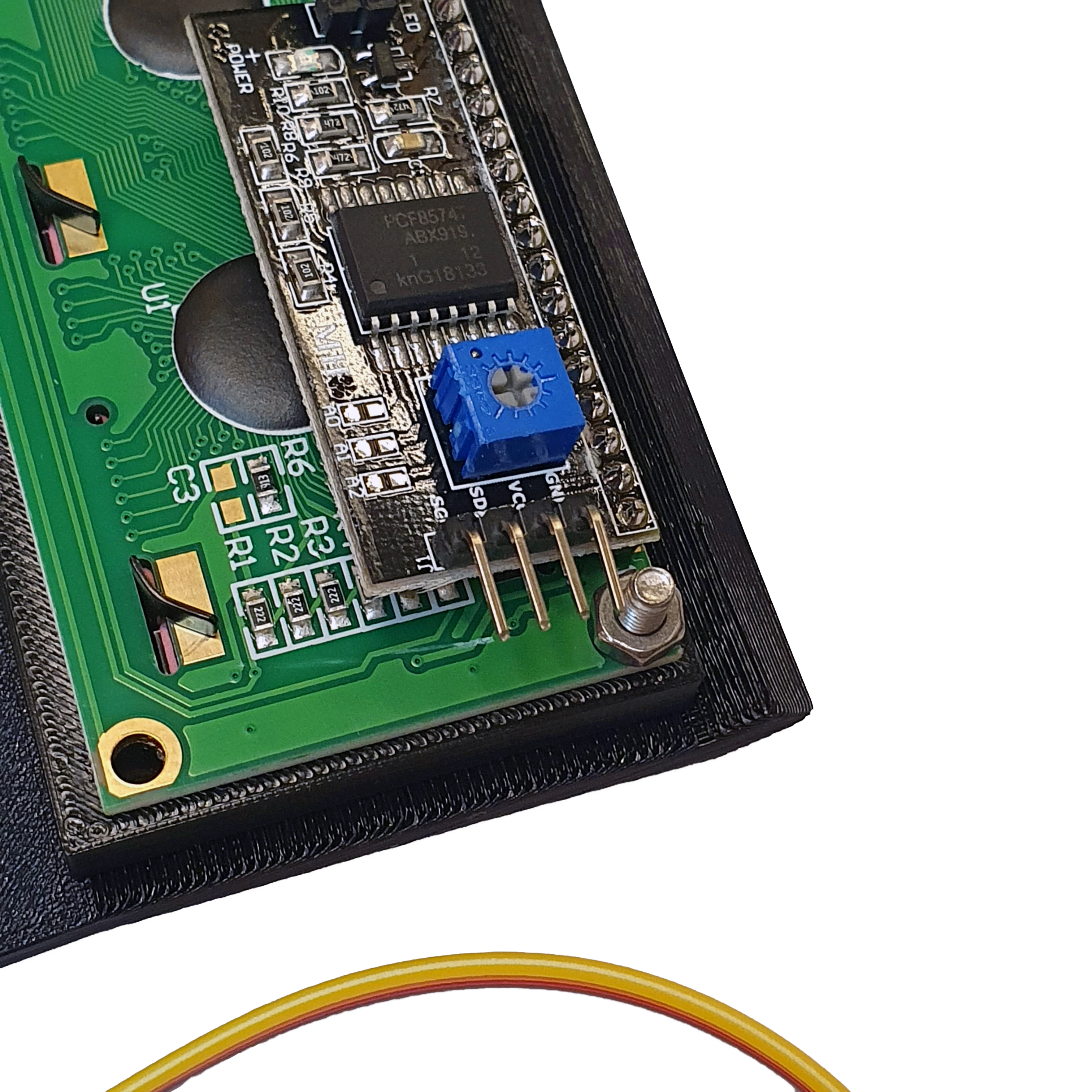
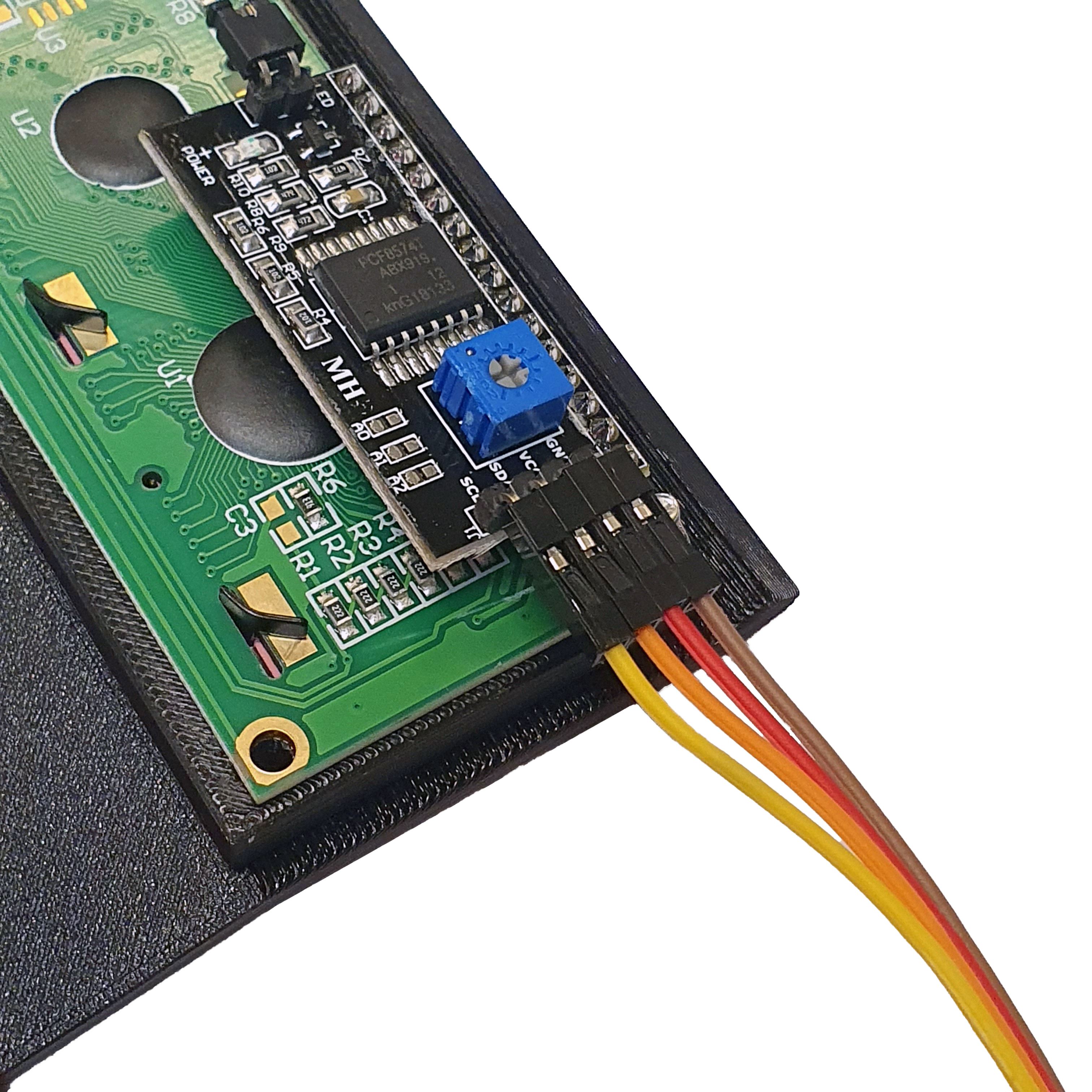

Step 6: Install the Keypad Jumpers
- Take 8 10 cm male-female jumpers.
- Insert the jumpers into the 8 connectors on the Membrane 4x4 keypad.
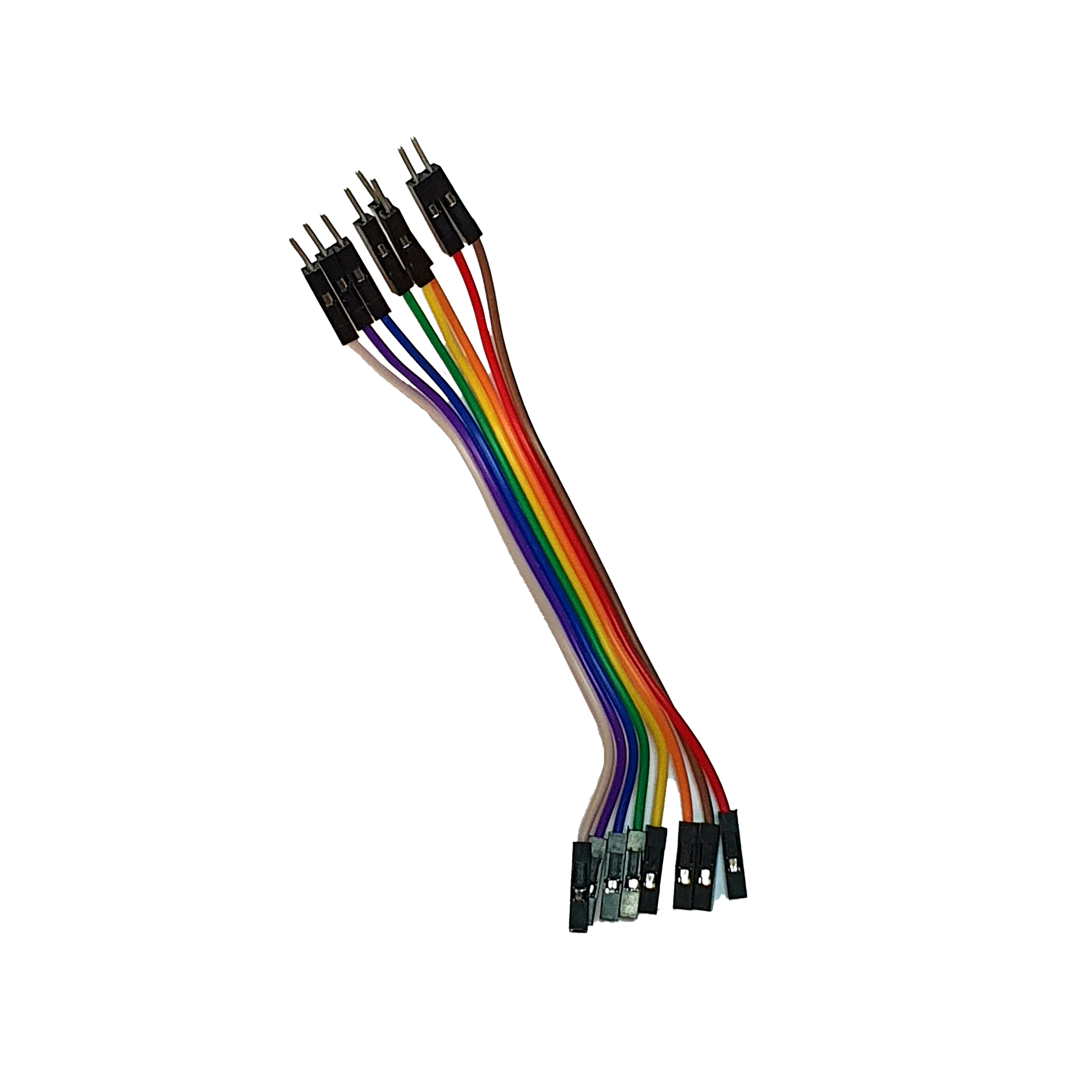
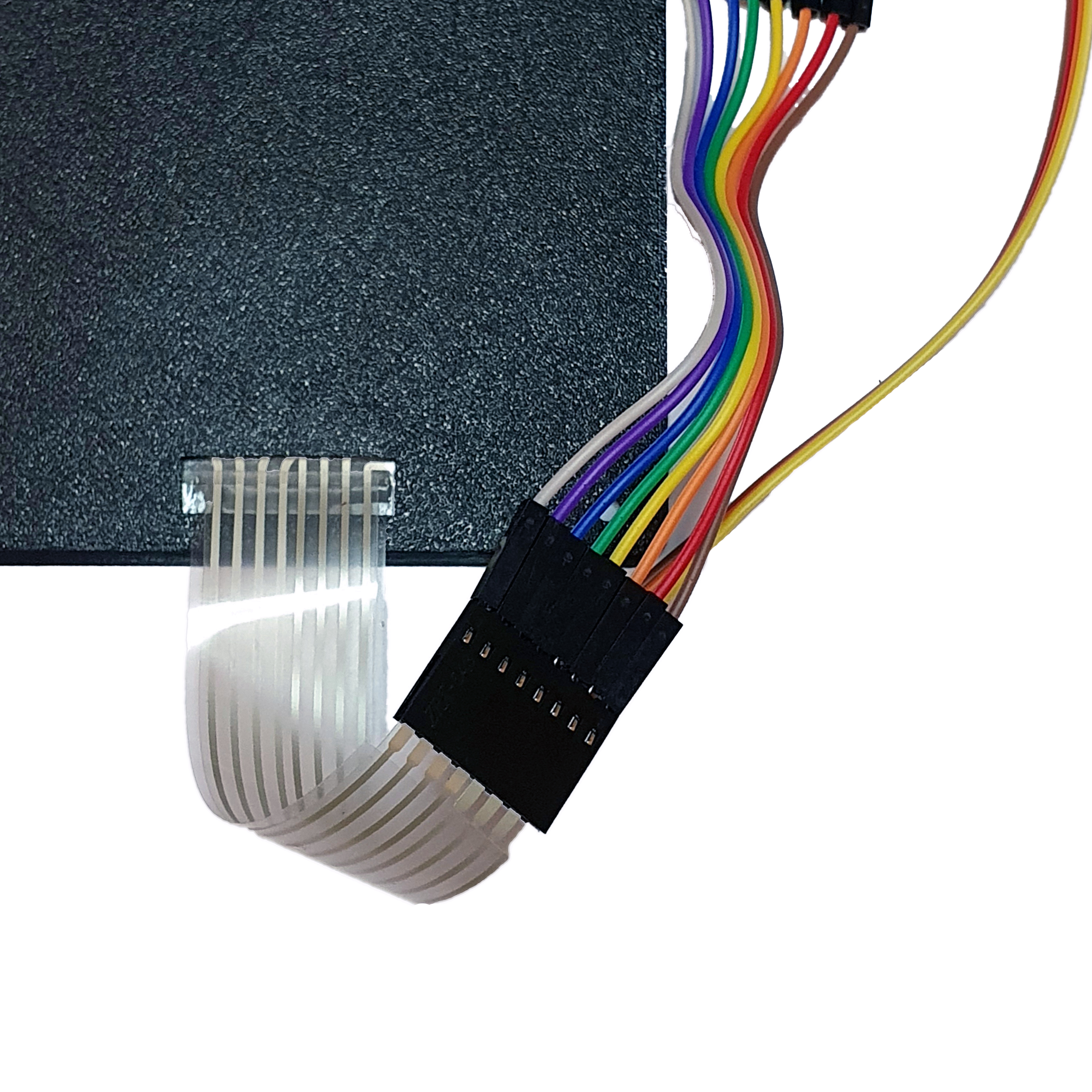

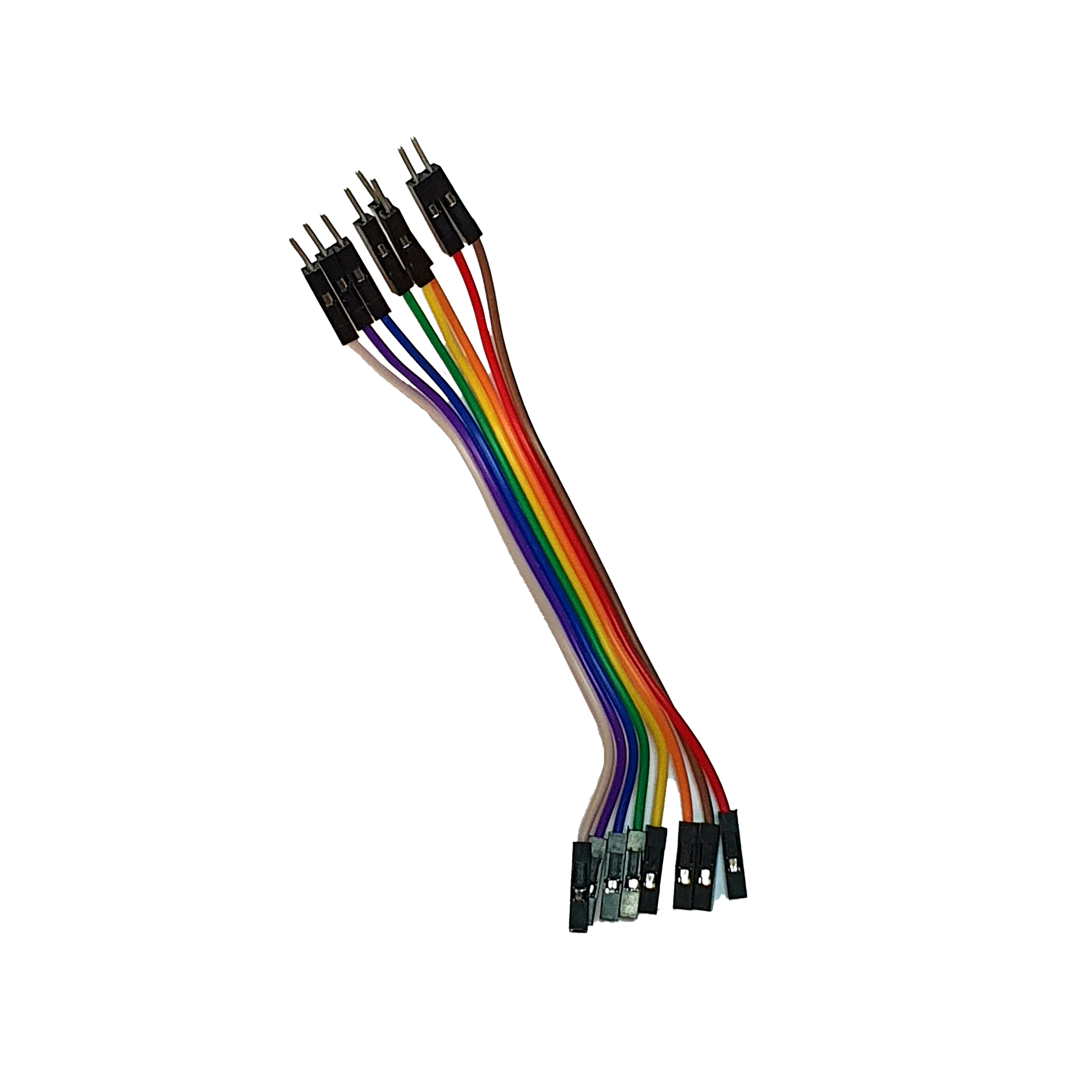
The Assembled Front Panel is now ready.